This week's assignment was to choose a Lego part to model in Maya and then work in teams to make something with everyone's unique pieces in UE4. I chose to make a tire. This is my first time doing any serious modeling in Maya and I thought I could learn a lot by making a tire and I wasn't wrong. So I made the actual rubber tire part separate from the inner rim. I think the hardest part was creating the bolt holes and to be honest my edge flow isn't great on that part but there aren't any NGons at all so I'm pretty darn happy. I learned a lot and a huge thanks goes out to everyone who helped me work on this and tried to come up with different solutions to the various problems I encountered along the way. Overall, model probably took about 8 hours to make, what with watching multiple videos and getting help and opinions from peers.

Alr
Alright, on to the fun part of building something from all the different Lego's everyone made. I was on a team with Ryan and Michael and we decided to make a car from the start what with me creating the tire. Michael worked on a connector piece for the tire and Ryan created the Lego people. Once in UE4 I created the race car you see below as well as all the materials while Michael created the race track area and Ryan created the stadium seats and crowd. Overall, I'd say it took about three hours for me to create the car and all the materials we needed and then I merged the files and arranged everything in our scene. This team was awesome and I'm glad I had the opportunity to work with such talented people!


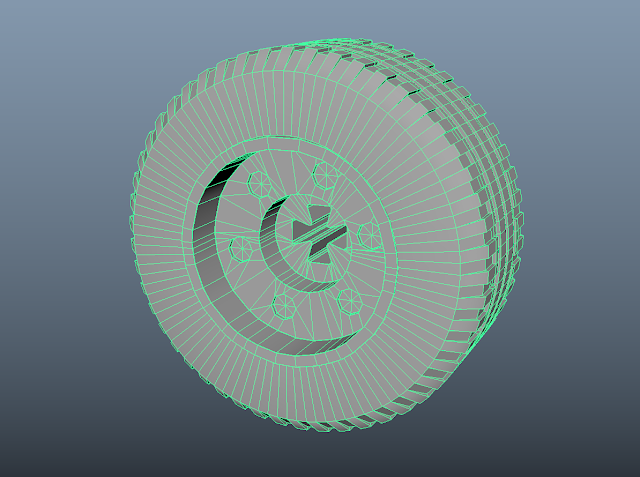







Nice work on the model! You choose something challenging.. and you survived! Congratulations! :) Final project turned out really interesting as well!
ReplyDelete